There is a moment we wish to recover our deleted files/data on our android phones either from our memory cards or internal storge which we erase them accidently or even knowingly as the case maybe. Fortunately they are some grate applications developed to make this wish becomes reality.
Here are the top 3 apps. for android devices to recover your deleted files/data.
1. Undeleter
The name Alone Can tell much about this app. This app. Can undelete and recover any deleted files be it videos, documents, photos and other files. This app. need root permission to recover
deleted files. So you must root your phone to use this app.
Steps to recover data using
Undeleter app:
i. Install Undeleter from here
ii. Launch the Undeleter app from all apps.
iii. Select the type of file to recover and tap on
Scan .
iv. It will ask you where to scan for the file,
just select storage and tap on Next.
v. Undeleter will start to scan the whole
selected storage and show you the results.
vi. Select the desired file
vii. To recover that file, tap on the floppy icon
on the top-right corner.
viii. It will ask you the location to save that file.
Choose your save location click
on Recover.
2. Hexamob recovery
state of the data blocks of the deleted files. Deleted files with
overwritten data blocks can't be recovered. Supports android 4.0.x or later.
Download and install the app from here
3. Disk digger
This app has the capability of undeleting and recovering lost images and photos from your internal memory and memory card.
The free version of DiskDigger can recover photos and videos only (recovering videos requires your device to be rooted).
The Pro version can recover other types of files besides photos and videos, and also allows uploading recovered files over FTP (again,
recovering any types of files besides photos requires your device to be rooted).
You can find this app. her
















No comments:
Post a Comment